
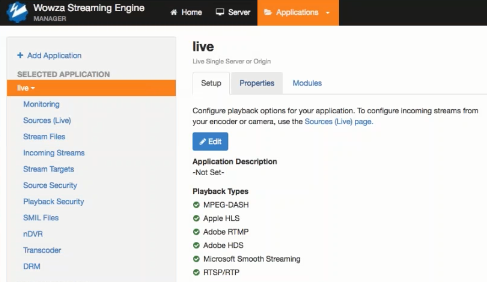
Utilize JW Player to Play Wowza Streams. JW Player is a media player that has always worked well with Wowza for many years, and today it’s no different. Those setting up on-demand streaming or live streaming can appreciate JW Player as they utilize and configure the media player by using the JW Player dashboard to configure streams. Within the dashboard, you can configure playback for internal streams using the JW Player platform or external Wowza on-demand streaming and live streams. Playing the HLS streams works great using the JW Player. You can configure Wowza Streaming Engine live and on-demand streams for HLS playback then add those URLs with the JW Player dashboard. The player, like the majority of most HMTL5 players today, supports CORS and secure streaming.
If you need a quick and easy way create implement streaming on your websites, blog, and other platforms. You can utilize JW Player to Play Wowza Streams.
Here’s some items you’ll need on the Wowza Streaming Engine side of things:
- Wowza Streaming Engine
- An HLS URL to Your Wowza Stream
- StreamLock Enabled on Wowza Streaming Engine
- A Video On-demand or Live Stream
Once, you have these items, set-up is straightforward and simple. You can get your JavaScript and iFrame embed code from within your JW Player control panel to test your streaming. This is a nice and easy way to utilize JW Player to play Wowza streams.
If you’re interested in learning more about media players for streaming and how to set-up and install Wowza Streaming Engine, attend our 1-Day Wowza Streaming Engine Training. Our class is available on-line. You can call Freeman Compression at 407.797.5466 or e-mail us using the Contact Us form. Reach out to us about training times for other countries if you’re an international student. We also provide Wowza Streaming Engine consulting if you’re not interested in one of our trainings. We have Wowza consultants that can help you with your latest Wowza streaming project.
